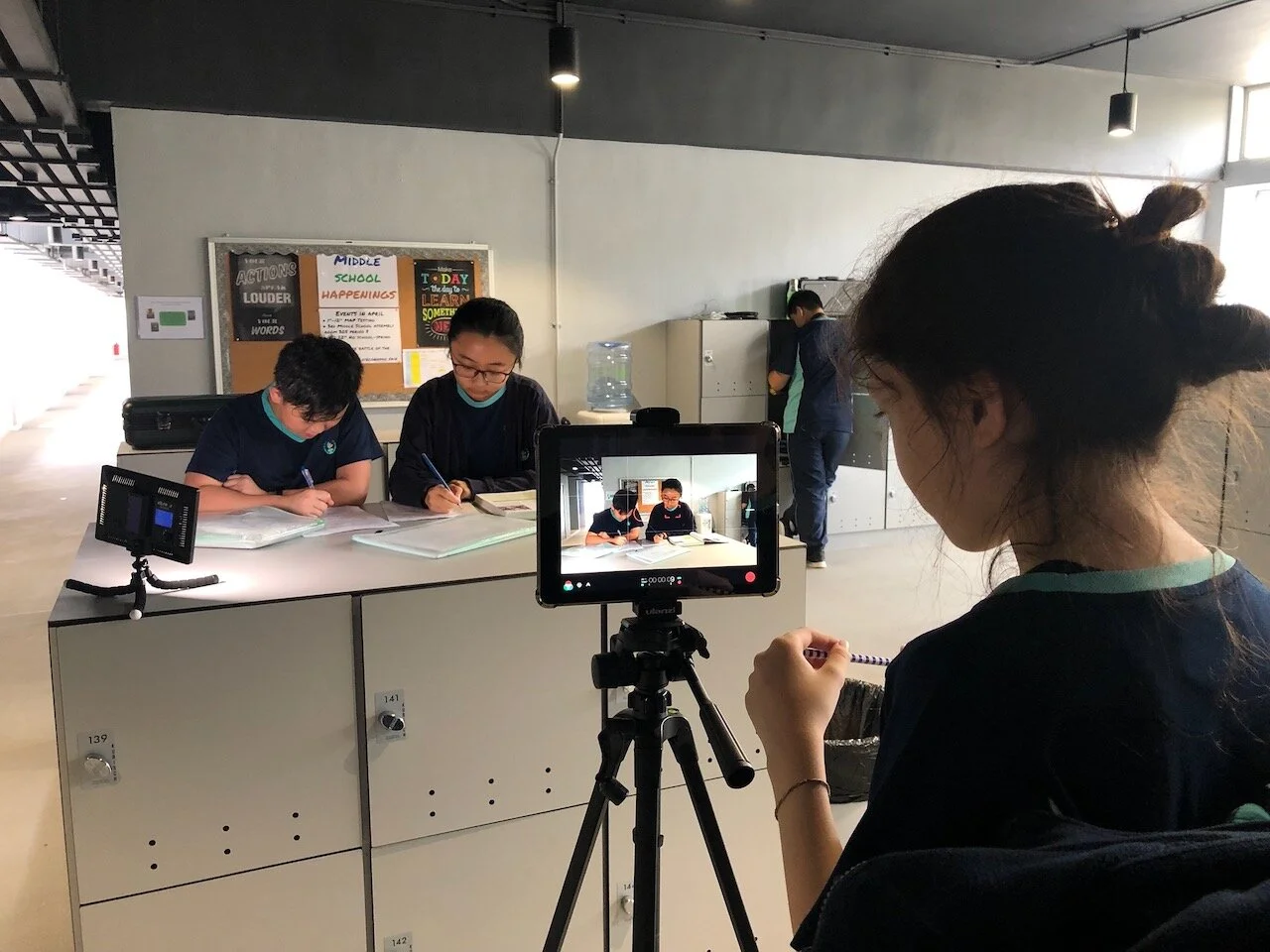Film Stylo
Week 3
Filming
Now that you have prepared a storyboard, it's time to put your film into production! This week, you will be filming all your shots and editing them together with a voice-over narration and sounds into a film.
As you begin filming, you may change your mind about parts of your written essay or storyboard. This is part of the creative process and you are free to make changes, as long as you keep your special shot.
Camera
Your Film Stylo project can be shot with any camera that you have available. This includes your mobile phone. Since you are likely to have recorded videos with your phone before, we will focus on some universal tips on how to get the best camera footage:
- Shoot horizontally, not vertically (hold your phone sideways when you record)
- Get on your knees, or move your body around to get the best shot
- Check your lighting (are there times when the lighting is more appropriate?)
- If you're not using a tripod, hold your arms steady while recording
- Let the camera record for longer than needed (at the beginning and end of each shot)
- Reshoot if necessary
Voice-over
Another important part of your film is the voice-over narration of your written essay. Using your phone's audio recorder, or this online app , record yourself reading your essay out loud.
Make sure you are in a quiet room when you do this, and watch out for background noises like the refrigerator, open window, any pets, and paper crumpling.
Begin your recording by reading out the prompt you've chosen, then continue to read out your essay clearly. Sometimes, it helps to imagine a person whom you are speaking to. When you are satisfied with your recording, save it as an audio file.
Editing
When you are done filming and recording your voice-over, import your footage and audio file into an editing software of your choice. Some basic and free options include iMovie (Mac) and HitFilm Express (Mac and PC). You can search for tutorials on using these on YouTube.
Regardless of which software you use, the basic steps for editing is as follows:
- Connect your phone or camera to your computer
- Open your editing software and start a new project
- Import all recorded footage and voice-over (under File menu)
- Drag your clips into your editing timeline according to their order in your storyboard
- Remove or lower all audio recorded in your footage
- Drag your voice-over narration into the timeline
- Trim your clips according to your storyboard
- Export your film (checklist below)
Refer to your storyboard as a guide to when each clip should begin and end. You can play around with the flow of your voice-over and the clips, and the cuts don't have to match the beginning or end of each sentence chunk perfectly.
Soundtrack
If you wish, you can add a royalty-free soundtrack to your film. You can also record additional sound effects to add an extra layer to your film. Since the focus will be on your voice-over narration, however, make sure that any additional sounds don't distract the viewer from what you're saying.
Before you export
Make sure that:
- There are no titles, credits, or text on your film (we will add this for you later)
- Your film begins with your voice-over narration of the prompt you chose (this can be over an empty space, or added to your first sentence chunk)
- You can hear your voice-over narration clearly
- You export at high-resolution settings (instructions here for iMovie and HitFilm Express)
Submit your film
Rename your exported file to include your full name. Then, upload it here and send it to filmstylo@gmail.com. You can also send the URL of the file in your email reply.
If you have any questions, just reply to the email you received. Please complete and submit your film within 10 days.